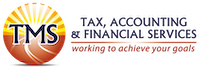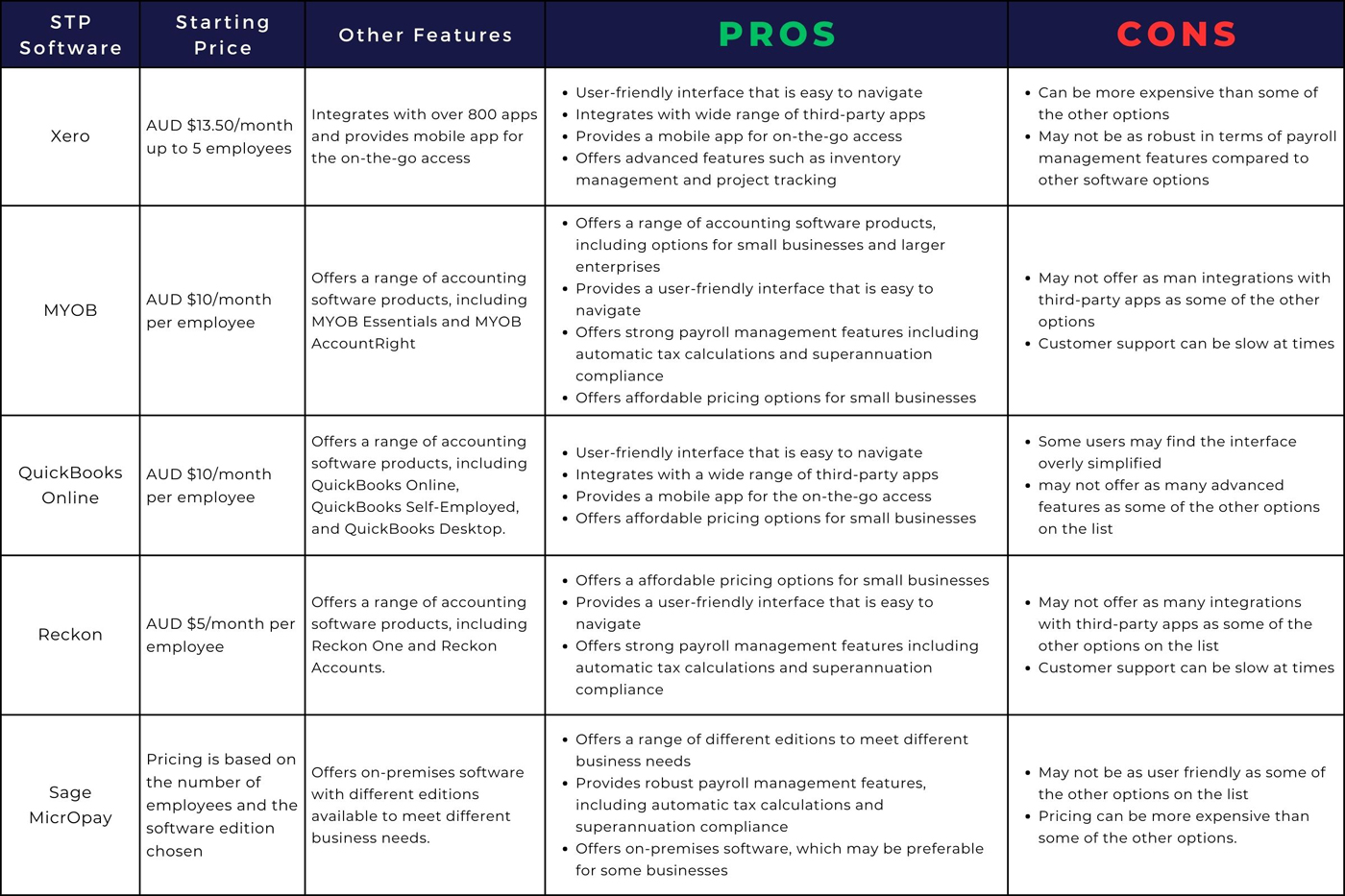SME Business Guide to STP Finalisation
.
If you’re a small business owner in Australia, you’re likely familiar with Single Touch Payroll (STP), the government initiative requiring employers to report payroll information to the Australian Taxation Office (ATO) in real-time.
STP finalisation is the process of confirming the accuracy and completeness of the payroll information reported throughout the financial year, before submitting a final report to the ATO. In this article, we’ll explore the benefits of STP finalisation for small business owners, the key steps involved in the process, and how to ensure accuracy and compliance with STP requirements.
What is Single touch payroll?
Single Touch Payroll (STP) is an Australian government initiative that requires employers to report information such as wages, taxes, and superannuation contributions using STP-enabled software to the Australian Taxation Office (ATO) in real-time or on each pay cycle.
The introduction of STP aims to simplify the payroll reporting process, reduce the regulatory burden on employers, and ensure that employees receive the correct superannuation contributions in a timely manner. STP reporting is mandatory for all employers in Australia, regardless of their size, from 1 July 2019.
To learn more about the recent updates, read our article “Single touch payroll phase 2 in 2023” to learn more.
What is STP Finalisation?
STP finalisation is the process by which an employer completes their Single Touch Payroll (STP) reporting obligations for the financial year. This process involves finalising and submitting the employee information, including year-to-date (YTD) amounts, that has been reported to the ATO throughout the financial year.
The process allows employers to confirm that the information reported throughout the year is correct and complete, and to make any necessary adjustments before submitting the final report to the ATO. During the process, employers must provide their employees with a payment summary, which confirms the information reported through STP and includes the employee’s income statement. The income statement shows the employee’s total gross income, taxes paid, and any other deductions or offsets for the financial year.
To view their STP information, employees will need to log in to their myGov account, select the ATO section, and navigate to the “Income statements” or “Employment” section. They can then view and download their STP information as needed.
When is the due date for STP Finalisation?
If you need more time to lodge your Single Touch Payroll (STP) information with the Australian Taxation Office (ATO), you may be able to apply for an extension. However, extensions are only granted in exceptional circumstances, such as natural disasters or severe illness, and are not available for general business or operational reasons.
To apply for an extension, you will need to contact the ATO directly and explain your circumstances. The ATO will consider your request and may grant an extension if they determine that it is appropriate.
If you are struggling to meet your reporting obligations, it may be helpful to seek professional advice from a qualified accountant or bookkeeper. They can provide guidance and support to help you manage your payroll and comply with STP requirements.
How to finalise STP for small business owners?
Step-by-step guide for finalising STP
Here are the steps to finalise STP for small business owners:
- Check your employee’s details: Before you start finalising STP, make sure that you have checked and updated all your employee’s details in your payroll system, including their tax file numbers, names, addresses, and date of birth.
- Reconcile your payroll: You need to reconcile your payroll for the financial year with your accounting records to ensure that your STP information is accurate. You should also check that all payments to your employees are correctly recorded.
- Finalise your STP information: Once you have reconciled your payroll, you can finalise your STP information. This means that you mark your payroll as ‘final’ for the financial year, and you will not be able to make any further changes to it.
- Lodge your STP information: After finalising your STP information, you need to lodge it with the ATO. You can do this through your payroll software, or you can use the ATO’s online portal.
- Provide payment summaries to your employees: You need to provide your employees with their payment summaries by 14 July each year. These summaries outline the payments you have made to them and the amounts you have withheld for tax purposes.
By following these steps, you can finalise your STP information for the financial year and ensure that you are meeting your reporting obligations to the ATO.
How to ensure accuracy of STP finalisation?
To ensure the accuracy of payroll information when submitting through Single Touch Payroll (STP), there are a few steps that you can take. Keep accurate records of all payments made to your employees, including their hours worked, leaves taken, reportable fringe benefits, and any other entitlements or deductions. Regularly reconcile your payroll reports with your accounting records to ensure that they are correctly calculated. Check employee personal details such as names, addresses, tax file numbers, and employment details to ensure that you have the correct and up-to-date information.
If you are unsure about any aspect of your payroll, seek expert advice from a qualified accountant or bookkeeper to help you identify errors and ensure that your payroll information is accurate and compliant.
Common mistakes to avoid
STP software options for small business owners
What are the most common STP software options available
If you are already using one of these softwares and want a guide on how to update pay events or make a finalisation declaration, you may check the following links.
- Xero: https://central.xero.com/s/article/Finalise-Single-Touch-Payroll-data
- MYOB: https://help.myob.com/wiki/display/ar/End+of+year+finalisation+with+Single+Touch+Payroll+reporting
- QuickBooks: https://quickbooks.intuit.com/learn-support/en-au/help-article/payroll-compliance/create-lodge-finalisation-event/L8K4EZiPt_AU_en_AU
- Reckon: https://help.reckon.com/article/zln8k3u29s-finalise-year
- Sage MicrOpay: https://accessgroup.my.site.com/Support/s/article/Access-MicrOpay-How-do-I-process-the-STP-Update-and-Mark-All-as-Final
What are the pros and cons of these software
Factors to consider when choosing STP Software
- Features: Check what features the software offers and whether they meet the needs of your business. Some STP software options offer advanced features such as inventory management and project tracking, while others may only provide basic payroll management functionality.
- Scalability: Consider whether the software can scale up as your business grows. It’s important to choose a software that can accommodate the needs of your business both now and in the future.
- User interface: Consider the ease of use and user interface of the software. A user-friendly interface can save time and reduce the likelihood of errors.
- Integrations: Consider whether the software can integrate with other tools and systems you currently use or plan to use in the future. This can help streamline your workflow and reduce manual data entry.
- Support and training: Consider the level of support and training provided by the software vendor. Look for software that provides ample training materials, responsive customer support, and regular software updates.
- Cost: Consider the cost of the software and whether it fits within your budget. Keep in mind that some software options may have additional fees for certain features or integrations.
By considering the above, you can choose the STP software that best fits the needs of your business.
STP finalisation and tax return lodgement
How STP finalisation affects tax return lodgement?
When it comes to tax return lodgement, employees who have been paid through STP will have their information pre-filled in their individual tax return through the ATO’s myTax system. This can make income tax return lodgement easier and more accurate, as it reduces the need for manual data entry.
For employers, STP finalisation can also make it easier to prepare and lodge their annual PAYG withholding report and payment summary annual report. The ATO will pre-fill much of the information needed for these reports based on the STP data submitted throughout the year. However, employers are still required to provide their employees with a payment summary at the end of the relevant financial year, even if they have reported through STP.
What are the Penalties for non-compliance
- Failure to start reporting on time: initial penalty of $1,050.
- Failure to report on time: $210 for each 28-day period or part thereof that the report is overdue.
- Failure to comply with a notice: $210 for each 28-day period or part thereof that the notice is not complied with.
- False or misleading statements: $12,600 per statement.
Note that these penalties are not exhaustive and may vary depending on the circumstances. The ATO may also take other compliance actions, such as imposing administrative penalties or taking legal action, in cases of serious non-compliance.
Are You Choosing the Right Tax Accountant for Your STP Finalisation?
While a tax accountant can assist with the process, it’s crucial to review the reports and ensure they are correct before they are lodged with the ATO. You’ll need to provide access to your payroll data and any relevant STP software or services that you use, so it’s essential to choose a qualified and experienced professional who can handle your reporting requirements efficiently and effectively.
Who are TMS Financials?
TMS Financials provides you with a team of experienced professionals that help you achieve your financial goals through smart tax structures and financial planning. We’re a one-stop shop for all financial needs and pride ourselves on building strong partnerships with our clients.
Book a free financial health review to see the difference we can make in your financial future.
Disclaimer
Do you need a responsive, knowledgeable, and reliable accountant
Related Articles

Minimising Capital Gains Tax on investment property guide
Minimising Capital Gains Tax on investment...

Division 7A compliance: Essential updates for business owners in 2025
Division 7A compliance: Essential updates for...

How to save FBT costs with your next Electric Vehicle
How to save FBT costs with your next Electric...
Contact Us
Tax Insights & Business Advice
Receive only the guidance that matters. Subscribe now for personalised tips and expert advice, directly suited for you and your business.